








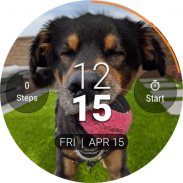








PhotoWear Classic Watch Face

Beschreibung von PhotoWear Classic Watch Face
Tragen Sie Ihre Erinnerungen am Handgelenk! Möchten Sie Ihre besten Fotos ganz einfach zur Schau stellen? Mit PhotoWear Classic™ können Sie Ihre neun Lieblingsfotos ganz einfach direkt auf Ihrer Smartwatch anzeigen! Ganz gleich, ob es sich um eine kürzlich unternommene Reise oder um Fotos Ihrer Enkelkinder handelt: Schaffen Sie Erinnerungen und teilen Sie sie mit Ihren Freunden oder behalten Sie sie für sich.
Genießen Sie die kostenlose Version oder aktualisieren Sie auf PhotoWear Classic Pro, um zusätzliche Funktionen zu erhalten.
WÄHLEN Sie 9 Ihrer Lieblingsfotos aus der Galerie Ihres Telefons aus
WECHSELN Sie zwischen Fotos direkt von Ihrem Zifferblatt aus
☆☆☆ KOMPATIBILITÄT ☆☆☆
PhotoWear Classic ist mit Android Wear OS-Uhren und ausgewählten Samsung-Uhren kompatibel, darunter der Galaxy Watch4 und Watch5, dem Google Pixel und Fossil Gen 6.
Uhren, die mit Wear OS 5.X ausgeliefert werden, einschließlich Google Pixel 3 und der Samsung Galaxy Watch7-Serie, werden derzeit NICHT unterstützt.
PhotoWear Classic unterstützt NICHT MEHR Samsung/Tizen-basierte Smartwatches (einschließlich Gear S3, Sport und ältere Galaxy-Serien).
PhotoWear Classic unterstützt NICHT MEHR die ältere Generation von Smartwatches mit dem alten Android Wear OS 1.X, einschließlich der ursprünglichen Asus ZenWatch, LGE G Watch, Samsung Gear Live, Sony SmartWatch 3 und der Moto 360.
Lesen Sie hier mehr über die PhotoWear-Kompatibilität: https://link.squeaky.dog/photowear-classic-compatibility
Wenn Sie Hilfe zu PhotoWear Classic suchen, sehen Sie sich bitte unsere Online-Wissensdatenbank (https://link.squeaky.dog/photowear-classic-help) an, schauen Sie sich unsere Video-Tutorials auf YouTube an (https://link.squeaky). .dog/photowear-classic-video-playlist) oder Sie können ein Support-Ticket eröffnen, indem Sie uns eine E-Mail an support@squeaky.dog senden.
☆☆☆ HERVORRAGENDE MERKMALE ☆☆☆
KOSTENLOSE Funktionen:
- Digitales Zifferblatt
- Schneiden Sie Ihre Fotos zu und wenden Sie Fotofilter an
- Mit dem interaktiven Zifferblatt können Sie die Albumansicht auswählen oder durch Antippen eines der 9 Fotos im Vollbildmodus anzeigen
PRO-Funktionen:
- Zusätzliche schöne Auswahl an Uhrenstilen
- Ändern Sie Optionen wie Textschriftart, Batterieanzeige und Zeitposition
- Und viele weitere Anpassungen!
☆☆☆ In Kontakt bleiben ☆☆☆
Treten Sie der **PhotoWear Classic**-Community bei und bleiben Sie über die Entwicklung von Funktionen und andere wertvolle Informationen auf dem Laufenden. Melden Sie sich hier für Neuigkeiten und Updates zu PhotoWear Classic an: https://link.squeaky.dog/photowear-classic-newsletter. Wir versenden nicht viele E-Mails und Sie können sich jederzeit abmelden.
facebook.com/codelikeadog
instagram.com/codelikeadog
twitter.com/codelikeadog
Durch die Nutzung dieser App stimmen Sie der ENDBENUTZER-LIZENZVEREINBARUNG von Sparkistic, LLC zu.
https://squeaky.dog/eula




























